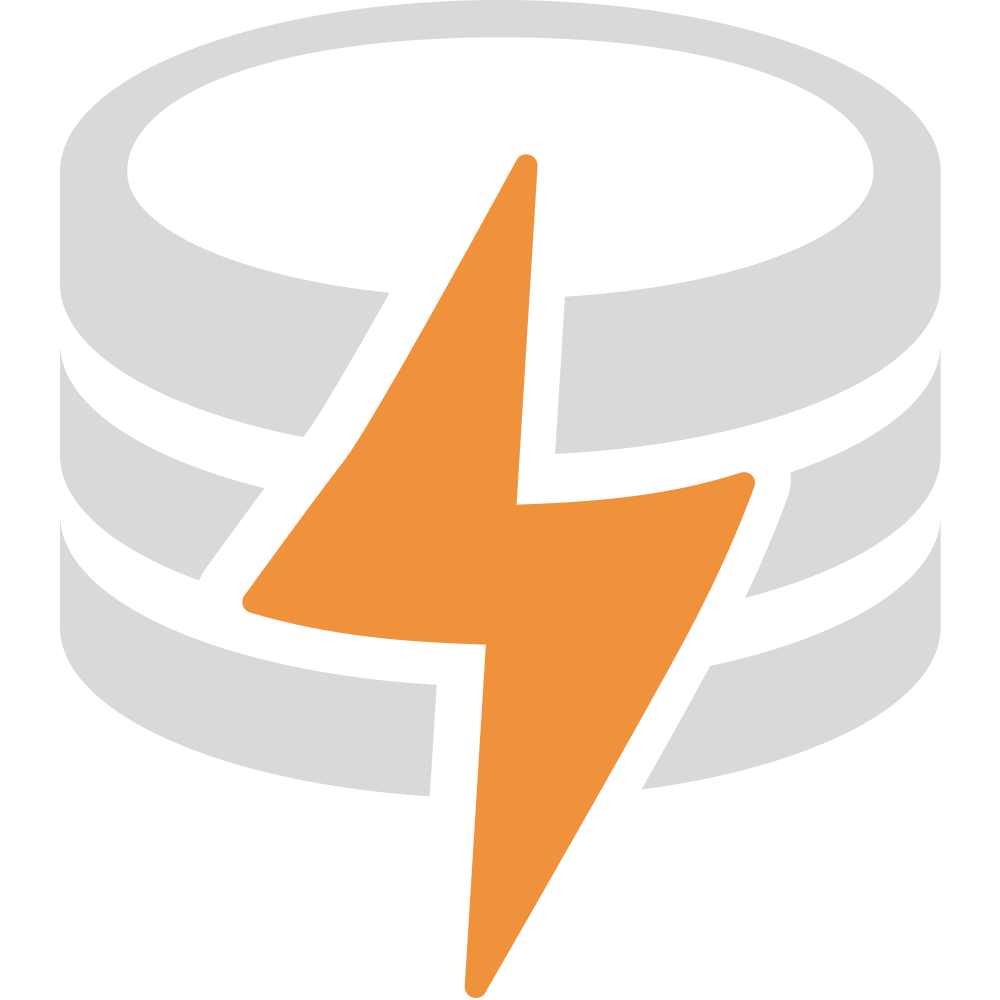When to use LiveStore (and when not)
Choosing a data layer for a local-first app is a big decision and should be considered carefully. On a high level, LiveStore can be a good fit if …
- you are looking for a principled data layer that works across platforms
- you want to use SQLite for your queries
- you like event sourcing to model data changes
- you are working on a new app as LiveStore doesn’t yet provide a way to re-use an existing database
- the current state of the project aligns with your own timeline and requirements
Evaluation exercise
Section titled “Evaluation exercise”A great way to evaluate whether LiveStore is a good fit for your application, is by trying to model your application events (and optionally state) schema. This exercise can be done in a few minutes and can give you a good indication of whether LiveStore is a good fit for your application.
Example: Calendar/scheduling app
Section titled “Example: Calendar/scheduling app”Let’s say you are building a calendar/scheduling app, your events might include:
AppointmentScheduledAppointmentRescheduledAppointmentCancelledParticipantInvitedToAppointmentParticipantRespondedToInvite
From this you might want to derive the following state (modeled as SQLite tables):
Appointmentidtitledescriptionparticipants
Participantidnameemail
Great use cases for LiveStore
Section titled “Great use cases for LiveStore”- High-performance desktop/web/mobile apps
- e.g. productivity apps like
- AI agents
- Apps that need …
- solid offline support
- audit logs
Benefits of LiveStore
Section titled “Benefits of LiveStore”- Unified data layer combining local reactive state with globally synced data
- Easy to …
- reason about
- debug
- test
- evolve
- operate
Reasons when not to use LiveStore
Section titled “Reasons when not to use LiveStore”- You have an existing database which is the source of truth of your data. (Better use Zero or ElectricSQL for this.)
- Your app data is highly connected across users (like a social network / marketplace / etc.) or modeling your data via read-write model separation/event sourcing doesn’t seem feasible.
- You want to build a more traditional client-server application with your primary data source being a remote server.
- You want a full-stack batteries-included solution (e.g. auth, storage, etc.). (Technologies like Jazz or Instant might be a better fit.)
- You don’t like to model your data via read-write model separation/event sourcing or the trade-offs it involves.
- You’re a new developer and are just getting started. LiveStore is a relatively advanced technology with many design trade-offs that might make most sense after you have already experienced some of the problems LiveStore is trying to solve.
- You want to keep your app bundle size as small as possible. LiveStore adds a few hundred kB to your app bundle size (mostly due to bundling SQLite).
Considerations
Section titled “Considerations”Database constraints
Section titled “Database constraints”- All the client app data should fit into a in-memory SQLite database
- Depending on the target device having databases up to 1GB in size should be okay.
- If you you have more data, you can consider segmenting your database into multiple SQLite database (e.g. segmented per project, workspace, document, …).
- You can either use the
storeIdoption for the segmentation or there could also be a way to use the SQLite attach feature to dynamically attach/detach databases.
Syncing
Section titled “Syncing”LiveStore’s syncing system is designed for small/medium-level concurrency scenarios (e.g. 10s / low 100s of users collaborating on the same thing for a given eventlog).
- Collaboration on multiple different eventlogs concurrently is supported and should be used to “scale horizontally”.
Other considerations
Section titled “Other considerations”- How data flows / what’s the source of truth?